A blog can get visitors through various ways. Social networking sites can also get you a lot of visitors to your blog by sharing the blog in various social networking sites. You can also add a share button widget to your blog. It is very easy and convenient to add a share button to your blog as people who like your blog are likely to share it to their friends.
There are many types of share button widgets for blogger. Floating share widgets is the most popular one( It's on my blog too). And in this post I will teach you how to add floating share buttons the easy way.
Firstly, Go and signup to addthis.com.
After you signup, activate your account and login in addthis.com
Now at the homepage of the site click on "Get a code for your site!".
Then select "a website"
Then select the horizontal widget.
After you have selected the horizontal widget, after few seconds, besides it there is a code
Copy the given code
and go your blog dashboard > Layout
Then click on Add a gadget and select html/javascript and paste the code there
Now save it and go to your blog to see the floating share widget in your blog.
Hope you like it.
Please share it if you likethis post.



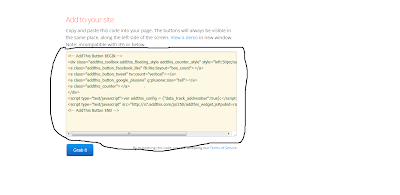








0 comments:
Post a Comment